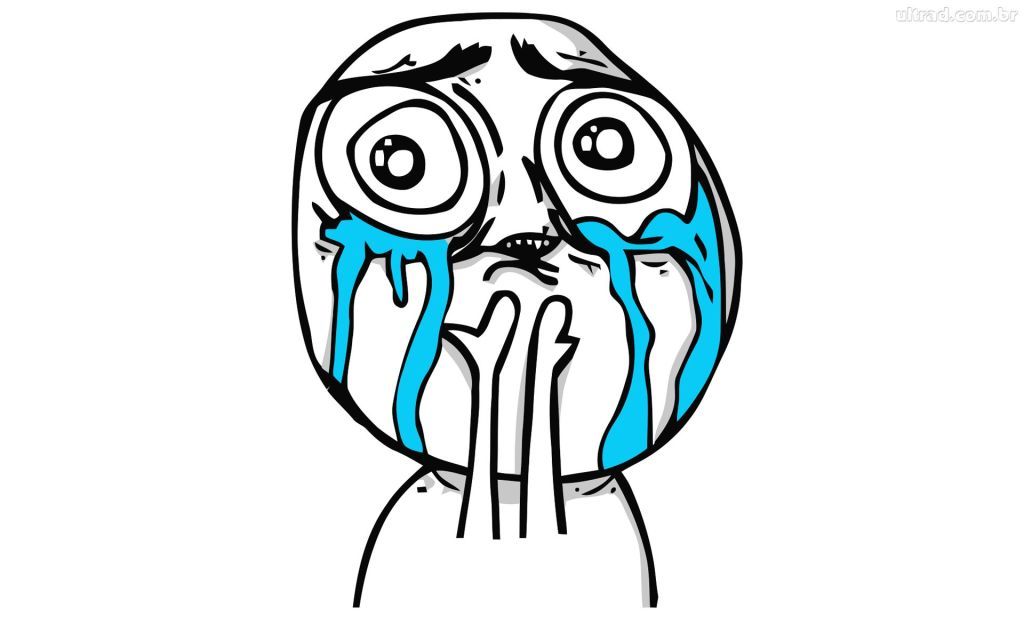Adaption of Java Script
It’s funny how people react to JavaScript, some get excited, some get terrified, while some start crying. In recent past, I’ve seen many folks arguing that JavaScript isn’t really a language. They often say its just something kids like to play with. And some talk about JavaScript with so much passion that I feel they love JS more than their wives. Interestingly, I could see a pattern emerging out of all these discussions.
A JavaScript conqueror has to go through 4 phases to accept the language.
1. Ignorance:

Typical sentiments - Who cares about JavaScript ? Do people actually code it in ? OMG! what the hell world has come to. Real programmers code in Java, So I’m just gonna learn java.
2. Hatred:
Then comes a project requirement asking developers to learn JavaScript.
Typical sentiments - Why are you making me do this ?

After coding for a while in JavaScript developers usually fall prey to JavaScript gotchas. And hatred grows even more!
Typical sentiments - No, I’m never going touch JavaScript again, the hell with this project and this company!
A JavaScript conqueror has to go through 4 phases to accept the language.
1. Ignorance:

Typical sentiments - Who cares about JavaScript ? Do people actually code it in ? OMG! what the hell world has come to. Real programmers code in Java, So I’m just gonna learn java.
2. Hatred:
Then comes a project requirement asking developers to learn JavaScript.
Typical sentiments - Why are you making me do this ?

After coding for a while in JavaScript developers usually fall prey to JavaScript gotchas. And hatred grows even more!
Typical sentiments - No, I’m never going touch JavaScript again, the hell with this project and this company!
3. Acceptance:
Finally folks understand that JS isn’t going anywhere. Then comes zen moment in JavaScript. If you’re in this phase, just step back from computer and think about meaning of life. Why JS exists.
4. Realization:
After you’ve hit the zen moment, then comes realization of beauty and simplicity of JavaScript, you get introduced to awesome frameworks like Angularjs, Backbone, jaydata. tools like grunt, bower and JavaScript becomes your beloved language!
And remember, this is just the beginning!